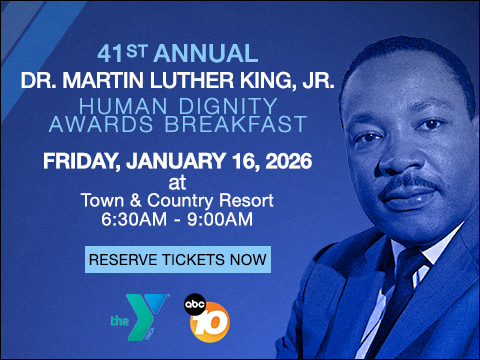(KGTV) — Instagram rolled out a new location-sharing feature last week that allows users to share their live location with friends and followers. While this feature may enhance social connectivity, it also can raise important privacy concerns, though the feature has to be enabled for users before it broadcasts a user’s location.
"Our privacy is the one thing we have, and I don't want my friends to know where I am," said Lillian, an Instagram user.
When ABC10 asked the community how they felt about the new feature, many raised concerns about their privacy and safety. If they had unknowingly or knowingly activated the location sharing feature, it could present safety concerns.
"I love Instagram, just like everyone else. But you do have to make sure things are turned off – so people can't find out where you live," said Judy, another Instagram user.
The good news is that this location-sharing setting should automatically be turned off by default. However, it's important to verify your settings to ensure your privacy is protected.
To check your settings, go into your Instagram settings and scroll down to "Story – Live – and Location Settings." Click on "Location Sharing" and select "No One" or customize who can see your location according to your preferences.
ABC10 spoke with a cybersecurity expert about this new feature to learn how users can protect themselves and their families.
"The thing that concerns me the most is if you're sharing your location with a friend who does not have a strong username or password, once that account is compromised, they will be able to see your location," said Nikolas Behar, adjunct professor of cybersecurity at USD.
Behar recommends taking additional security measures, including making sure your password and username are protected and rechecking privacy controls on all of your apps. On some cell phone networks, additional security measures and anti-hacking measures can also be added.
Another important consideration: if you tag your location in a post or story, the post itself will appear on the map feature. If you don't want someone to see where you are, avoid tagging your location in posts and stories.
This story was reported on-air by a journalist and has been converted to this platform with the assistance of AI. Our editorial team verifies all reporting on all platforms for fairness and accuracy.